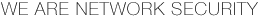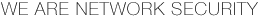|
 |
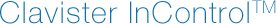
Clavister InControl is our premium centralized management solution for all Clavister Security Gateways.

|
Regardless if you manage one or thousands of Clavister Security Gateways, Clavister InControl is the right solution for your security management needs. With support for up to 10 000 Clavister Security Gateways and up to 100 administrators, you will be in total control at all times.
Clavister InControl includes a number of key features to make your work as easy and secure as possible. Selected features are presented below:
• Clavister InControl Architecture
• Built-in AAA Support
• Flexible Authentication Support
• Advanced Notification System
• Delegated Management
• Real-Time Monitoring
• Schema-based Architecture
• License Management
• Version Control
• Configuration Consistency Control
• Backup and Restore
• Clavister InControl™ Software Development Kit (SDK)
Clavister InControl Architecture
The Clavister InControl centralized management solution is built on a modern, robust and scalable client/server architecture.
It is a unified management solution for all Clavister Security Gateway products, supporting hardware appliances, software appliances and virtual appliances; you manage all of them the same way using Clavister InControl.
The Clavister InControl centralized management solution consists of one or more Clavister InControl Servers and one or more Clavister InControl Clients.
Clavister InControl Server
The Clavister InControl Server is extremely robust and built for scalability and flexibility. It is responsible for all communication between the Clavister InControl Clients and the Clavister Log Query Servers, as well as with all managed Clavister Security Gateways.
Clavister InControl Client
 The Clavister InControl Client is a graphical user interface (GUI) application. You will use it for your everyday work and it offers a multitude of functionality and performance enhancements to make your work easier.
The Clavister InControl Client is a graphical user interface (GUI) application. You will use it for your everyday work and it offers a multitude of functionality and performance enhancements to make your work easier.
Clavister Log Server/Clavister Log Query Server
Clavister InControl also includes a comprehensive logging solution which consists of Clavister Log Server and Clavister Log Query Server. The Log Analyzer function offers you advanced search, sort and filtering functionality, which makes it easy for you to find exactly what you are looking for.
Clavister InControl Software Development Kit (SDK)
Clavister InControl SDK is included in every release of Clavister InControl as a
separately licensed option. The Clavister InControl SDK enables customers who need
deep integration with back-office application or custom-built solutions. Read more
about the Clavister InControl SDK here.
Real-Time Monitoring
The Clavister InControl supports comprehensive real-time monitoring functionality.
Real-Time Monitoring
 The Real-Time Monitoring functionality enables administrators to actively monitor the status of large numbers of Clavister Security Gateways. This functionality is highly configurable and supports many different graphical elements, giving administrators the ability to view the overall status from one centralized location.
The Real-Time Monitoring functionality enables administrators to actively monitor the status of large numbers of Clavister Security Gateways. This functionality is highly configurable and supports many different graphical elements, giving administrators the ability to view the overall status from one centralized location.
Management
The Clavister InControl supports a large number of functions to make it easier to manage your security network.
Schema-Based Architecture
The Clavister InControl is schema-based, which enable you to support Clavister CorePlus™ updates and new Clavister Security Gateways quickly without having to upgrade Clavister InControl. This minimizes downtime and makes your work easier.
License Management
Take full control over all your licenses with the built-in License Center. You can view the status of all your licenses and services, such as Intrusion Detection and Prevention, Anti-Virus and Web Content Filtering. This feature enables you to have full control over all your subscriptions. No more worries about licenses expiring and jeopardizing your network security.
Version Control
 Configurations are kept under strict version control. You must check out configurations before you can make changes. Before checking in modified configurations, you can perform version comparison to quickly identify changes and even roll back to previous working versions if needed.
Configurations are kept under strict version control. You must check out configurations before you can make changes. Before checking in modified configurations, you can perform version comparison to quickly identify changes and even roll back to previous working versions if needed.
Configuration Consistency Control
Configurations that are checked in are scrutinized for inconsistencies, errors and other anomalies. Errors and warnings are highlighted and you can click the Resolution button to highlight the offending section and quickly solve the problem. This function gives you an assurance that the intended configuration changes are correct and error free.
Backup and Restore
Clavister InControl supports two types of backup/restore functions; full backup of any device or configuration only. This makes it easy to perform maintenance on your Clavister Security Gateways.
Access
There are a number of security features that makes it easy to manage large installations with many administrators.
Built-In AAA Support
 With support for Authentication, Authorization and Audit (AAA) the integrity and configurations managed by Clavister InControl is kept under strict control. Administrators are required to authenticate to gain access to authorized parts of the system. This security mechanism serves as a safe-guard against unlawful access and manipulation.
A comprehensive audit log is also available for security audits, which are mandatory in most organization.
With support for Authentication, Authorization and Audit (AAA) the integrity and configurations managed by Clavister InControl is kept under strict control. Administrators are required to authenticate to gain access to authorized parts of the system. This security mechanism serves as a safe-guard against unlawful access and manipulation.
A comprehensive audit log is also available for security audits, which are mandatory in most organization.
Delegated Management
Clavister InControl support delegated management which enables you to assign limited administrator rights to specific administrators. This enables you to assign only the required amount of access rights to each administrator, thus limiting the risk of making errors or even abuse.
Flexible Authentication Support
Three types of authentication methods are supported; local user database, RADIUS and Microsoft Active Directory with full group support. This flexibility enables you to set up the authentication mechanism to suit your needs.
Notification
In large geo-dispersed installation it is vital to know what is going on in your security network. Clavister InControl is in control for you.
Advanced Notification System

|
Clavister InControl features a comprehensive alarm and notification function called Alarm Center. All events, either triggered by the system or by users, are displayed in the Alarm Center window. This enables you to keep abreast of actions that need to be handled within the system. The Alarm Center is a powerful addition to any network installation and will keep system you fully aware of what is happening in their network system.
|